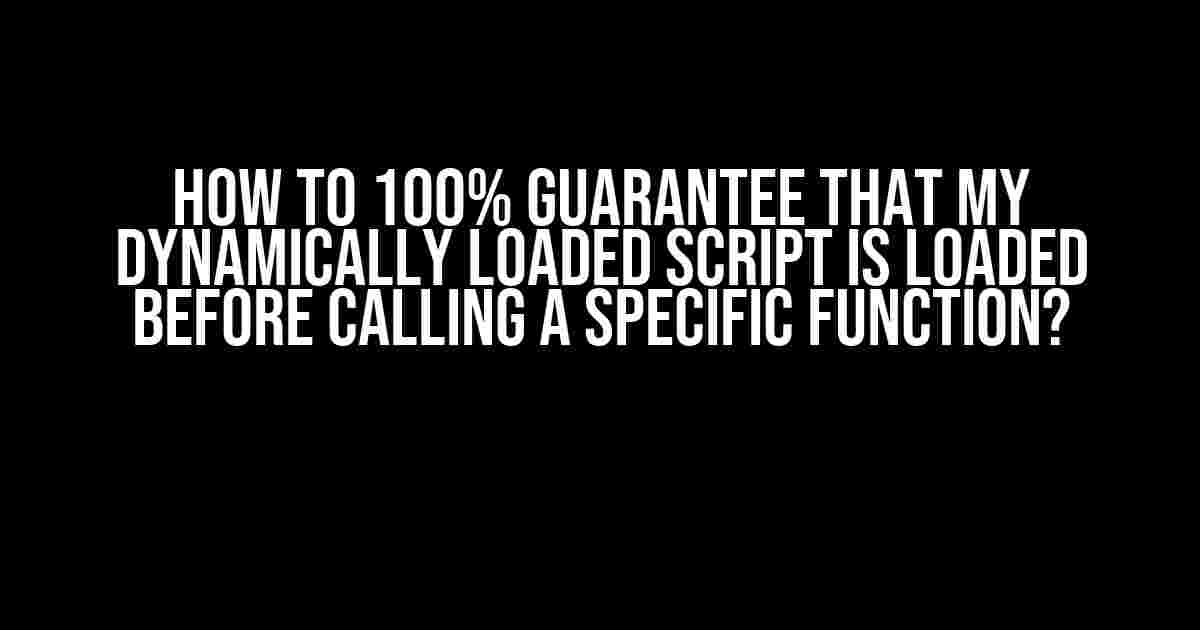Are you tired of dealing with pesky script loading issues? Do you find yourself wondering why your dynamically loaded script isn’t playing nice with the rest of your code? Fear not, dear developer, for we’re about to dive into the solution to this age-old problem. In this article, we’ll explore the tried-and-true methods to ensure that your dynamically loaded script is loaded before calling a specific function.
The Problem: Dynamically Loaded Scripts Gone Rogue
When you load a script dynamically, you’re essentially asking the browser to fetch and execute the script at runtime. Sounds simple enough, right? Well, it is – until you need to call a function that relies on that script being loaded. Suddenly, you’re faced with a world of uncertainty: Will the script be loaded in time? Will your function throw an error because the script isn’t ready? The anxiety is palpable.
The root of the problem lies in the asynchronous nature of dynamically loaded scripts. When you load a script dynamically, the browser starts fetching the script in the background, but it doesn’t block the execution of the rest of the code. This means that your function might be called before the script is fully loaded, resulting in errors and headaches.
The Solutions: 3 Ways to Ensure Script Loading
Luckily, there are several ways to guarantee that your dynamically loaded script is loaded before calling a specific function. We’ll explore three methods, each with its pros and cons, to help you achieve script loading nirvana.
Method 1: The OnloadEventHandler
The most straightforward approach is to use the onload event handler. This event is triggered when the script is fully loaded and ready to be executed. By attaching a function to the onload event, you can ensure that your script is loaded before calling your specific function.
const script = document.createElement('script');
script.src = 'https://example.com/script.js';
script.onload = function() {
// Script is loaded, call your function here
myFunction();
};
document.head.appendChild(script);
Pros:
- Easy to implement
- Supported by all modern browsers
Cons:
- Only works for scripts loaded via the
scripttag - Doesn’t provide a way to handle script loading errors
Method 2: The Promise-based Approach
A more modern approach is to use promises to handle script loading. By creating a promise that resolves when the script is loaded, you can ensure that your function is called only when the script is ready.
const scriptPromise = new Promise((resolve, reject) => {
const script = document.createElement('script');
script.src = 'https://example.com/script.js';
script.onload = resolve;
script.onerror = reject;
document.head.appendChild(script);
});
scriptPromise.then(() => {
// Script is loaded, call your function here
myFunction();
}).catch((error) => {
console.error('Error loading script:', error);
});
Pros:
- Provides a way to handle script loading errors
- Can be used with async/await syntax for easier code readability
Cons:
- Requires a good understanding of promises and async programming
- May be overkill for simple script loading scenarios
Method 3: The Timeout-based Approach (Not Recommended)
This method is often seen as a quick fix, but it’s not recommended due to its unreliability. The idea is to use a timeout to wait for the script to load, and then call your function. However, this approach is prone to errors and can lead to unexpected behavior.
const script = document.createElement('script');
script.src = 'https://example.com/script.js';
document.head.appendChild(script);
setTimeout(() => {
// Script is assumed to be loaded, call your function here
myFunction();
}, 2000); // 2-second timeout
Pros:
- Easy to implement
Cons:
- Unreliable and prone to errors
- Timeout value is arbitrary and may not work in all scenarios
- Can lead to performance issues and slow page loading
Best Practices for Dynamically Loaded Scripts
Regardless of the method you choose, there are some best practices to keep in mind when working with dynamically loaded scripts:
- Use a consistent loading mechanism: Stick to a single method for loading scripts to avoid confusion and inconsistencies.
- Handle script loading errors: Always provide a way to handle script loading errors to prevent unexpected behavior.
- Keep your script loading code organized: Keep your script loading code separate from your main application logic to maintain a clean and organized codebase.
- Test thoroughly: Test your script loading mechanism in different scenarios and browsers to ensure it works as expected.
Conclusion
In conclusion, ensuring that your dynamically loaded script is loaded before calling a specific function is crucial for a seamless user experience. By using one of the methods outlined above, you can guarantee that your script is loaded and ready to be executed. Remember to follow best practices and test thoroughly to avoid any potential issues. With these tips and tricks, you’ll be well on your way to script loading mastery!
| Method | Pros | Cons |
|---|---|---|
| Onload Event Handler | Easy to implement, supported by all modern browsers | Only works for scripts loaded via the script tag, doesn’t handle script loading errors |
| Promise-based Approach | Provides a way to handle script loading errors, can be used with async/await syntax | Requires a good understanding of promises and async programming, may be overkill for simple script loading scenarios |
| Timeout-based Approach (Not Recommended) | Easy to implement | Unreliable, prone to errors, timeout value is arbitrary, can lead to performance issues |
Now, go forth and conquer the world of dynamically loaded scripts! :)
Frequently Asked Question
Ever wondered how to ensure that your dynamically loaded script is ready to roll before calling a specific function? You’re not alone! Here are some frequently asked questions (and answers, of course!) to put your mind at ease.
How can I use a callback function to ensure my dynamically loaded script is loaded before executing a specific function?
One approach is to add a callback function as a parameter to your script-loading function. When the script is fully loaded, the callback function is executed, and that’s where you can call your specific function. For example, you can use jQuery’s `getScript()` method, which allows you to pass a callback function as a second argument.
What’s the deal with using async/defer attributes on my script tag? Can they help?
Yes, they can! The async and defer attributes can be used to control the execution of your script. The async attribute loads the script asynchronously, but it doesn’t guarantee that the script will be fully loaded before your specific function is called. The defer attribute, on the other hand, ensures that the script is executed only after the document has finished parsing. You can combine these attributes with a callback function or other techniques to ensure your script is loaded before calling your function.
Can I use a promise to guarantee that my dynamically loaded script is loaded before calling a specific function?
You bet! Promises are a great way to handle asynchronous operations like loading scripts. You can create a promise that resolves when the script is fully loaded and then call your specific function within the promise’s `then` block. This way, you can ensure that your function is only executed when the script is ready.
What about using a JavaScript library like RequireJS to manage my dependencies? Can it help with this issue?
RequireJS is a popular JavaScript library that helps manage dependencies between scripts. It can definitely help you ensure that your dynamically loaded script is loaded before calling a specific function. RequireJS uses a dependency management system that allows you to specify dependencies between scripts and execute them in the correct order.
Are there any other ways to guarantee that my dynamically loaded script is loaded before calling a specific function?
Yes, there are! Besides the methods mentioned above, you can also use other techniques like setting a timeout or interval to periodically check if the script is loaded, or using a library like Head.js that provides a robust way to load and manage scripts. It’s essential to choose the approach that best fits your specific use case and coding style.