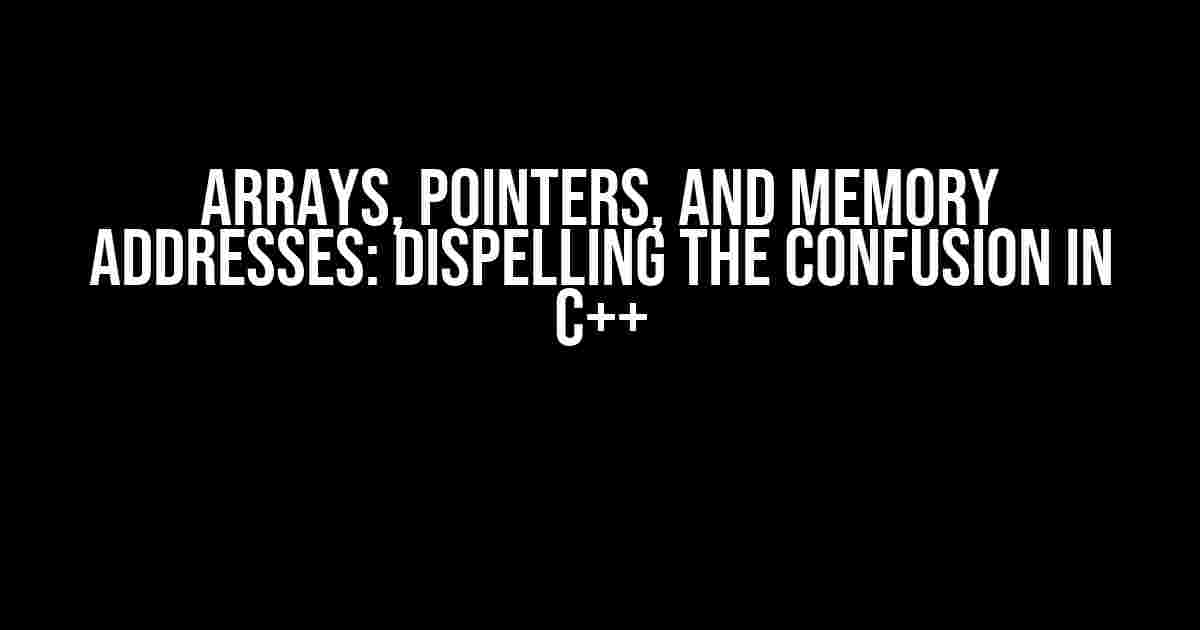Ah, the trio of terror: arrays, pointers, and memory addresses. These three fundamental concepts in C++ are often shrouded in mystery, leaving many programmers scratching their heads in confusion. But fear not, dear coder, for this article is here to shed light on the intricacies of this triumvirate, dispelling the fog of uncertainty and empowering you to wield the mighty powers of C++ with confidence.
The Basics: Arrays and Memory Addresses
Let’s start with the basics. An array is a collection of elements of the same data type stored in contiguous memory locations. Think of it as a row of houses, each with its own address, where each house represents a memory location and the contents of the house represent the value stored in that memory location.
int myArray[5] = {1, 2, 3, 4, 5};
In the above example, myArray is an array of 5 integers, where each element is stored in a contiguous memory location. The memory addresses of each element can be accessed using the array name and an index.
std::cout << &myArray[0] << std::endl; // prints the memory address of the first element std::cout << &myArray[1] << std::endl; // prints the memory address of the second element // ...
Pointers: The Game-Changer
A pointer is a variable that holds the memory address of another variable. Think of it as a map that points to a specific location on the memory grid. In C++, a pointer is declared using the asterisk symbol (\*) before the pointer name.
int x = 10; int *ptr = &x; // declare a pointer and assign it the address of x
In the above example, ptr is a pointer that holds the memory address of x. The address-of operator (&) is used to get the memory address of x, which is then assigned to ptr.
The Confusion: Arrays, Pointers, and Memory Addresses
Now that we've covered the basics, let's dive into the meat of the matter. The confusion arises when we start to mix arrays, pointers, and memory addresses. Here are some instances that commonly cause confusion:
Array Names as Pointers
In C++, an array name can be used as a pointer to the first element of the array. This is because an array name decays into a pointer to the first element when used in an expression.
int myArray[5] = {1, 2, 3, 4, 5};
std::cout << myArray << std::endl; // prints the memory address of the first element
This can be confusing because it seems like the array name is being used as a pointer, but in reality, it's being converted to a pointer implicitly.
Pointer Arithmetic
Pointer arithmetic is a feature in C++ that allows you to perform operations on pointers, such as incrementing or decrementing the pointer to point to the next or previous element in an array.
int myArray[5] = {1, 2, 3, 4, 5};
int *ptr = myArray; // ptr points to the first element
ptr++; // ptr now points to the second element
std::cout << *ptr << std::endl; // prints 2
This can be confusing because it seems like the pointer is being incremented, but in reality, the pointer is being incremented to point to the next memory location.
Arrays as Function Parameters
When an array is passed as a function parameter, it decays into a pointer to the first element of the array. This can lead to confusion because it seems like the array is being passed by value, but in reality, only the pointer to the first element is being passed.
void myFunction(int myArray[]) {
std::cout << sizeof(myArray) << std::endl; // prints the size of a pointer, not the array
}
This can be confusing because it seems like the array is being passed by value, but in reality, only the pointer to the first element is being passed.
Cutting Through the Confusion
Now that we've identified the common instances of confusion, let's provide some clear and direct instructions to help you navigate the complex world of arrays, pointers, and memory addresses:
- Understand the basics: Make sure you have a solid grasp of arrays, pointers, and memory addresses before diving into more advanced topics.
- Use the address-of operator (&): When in doubt, use the address-of operator (&) to get the memory address of a variable. This can help clarify the difference between a variable and its memory address.
- Distinguish between arrays and pointers: Remember that an array is a collection of elements, while a pointer is a variable that holds a memory address. Don't confuse the two!
- Use pointer arithmetic with caution: Pointer arithmetic can be powerful, but it can also lead to confusion. Use it sparingly and make sure you understand the implications of incrementing or decrementing a pointer.
- Pass arrays carefully: When passing arrays as function parameters, remember that they decay into pointers. Make sure you understand the implications of this and use pointers or references instead of arrays when possible.
Conclusion
In conclusion, arrays, pointers, and memory addresses are fundamental concepts in C++ that can be confusing at times. However, with a solid understanding of the basics and a clear understanding of the differences between arrays, pointers, and memory addresses, you can master these concepts and write efficient, effective code.
Final Tips
- Practice, practice, practice! The more you practice, the more comfortable you'll become with arrays, pointers, and memory addresses.
- Use online resources such as documentation, tutorials, and forums to clarify any doubts you may have.
- Join online communities and discussion groups to connect with other programmers and get feedback on your code.
| Concept | Description |
|---|---|
| Array | A collection of elements of the same data type stored in contiguous memory locations. |
| Pointer | A variable that holds the memory address of another variable. |
| Memory Address | The location in memory where a variable is stored. |
By following these tips and guidelines, you'll be well on your way to mastering the complex world of arrays, pointers, and memory addresses in C++. Happy coding!
Frequently Asked Question
Get ready to unravel the mysteries of Arrays, Pointers, and Memory Addresses in C++!
What's the difference between an array and a pointer in C++?
In C++, an array and a pointer are related but distinct concepts. An array is a collection of elements of the same data type stored in contiguous memory locations. A pointer, on the other hand, is a variable that holds the memory address of another variable. In the context of arrays, a pointer can point to the first element of the array. Think of it like a map that leads you to a treasure chest - the array is the chest, and the pointer is the map!
How do I access elements of an array using a pointer?
You can access elements of an array using a pointer by dereferencing the pointer using the asterisk operator (\*) or by using the array subscript operator (\[]). For example, if you have a pointer `ptr` pointing to the first element of an array `arr`, you can access the i-th element using `*(ptr + i)` or `ptr[i]`. Remember, the pointer arithmetic rules apply - when you increment the pointer, it points to the next element in the array!
What's the significance of the `&` operator in C++?
The `&` operator is the address-of operator, which returns the memory address of its operand. In other words, it gives you the location in memory where a variable is stored. This is essential when working with pointers, as you need to assign the memory address of a variable to a pointer. For example, `int x = 5; int* px = &x;` assigns the memory address of `x` to the pointer `px`.
How do I dynamically allocate memory for an array in C++?
You can dynamically allocate memory for an array using the `new` operator. For example, `int* arr = new int[10];` allocates memory for an array of 10 integers and returns a pointer to the first element. Don't forget to deallocate the memory using `delete[]` when you're done with it to avoid memory leaks!
What's the difference between `delete` and `delete[]` in C++?
`delete` is used to deallocate memory for a single object, while `delete[]` is used to deallocate memory for an array of objects. When you use `new` to allocate memory for an array, you must use `delete[]` to deallocate it. Using `delete` on an array can lead to undefined behavior and chaos in your program!